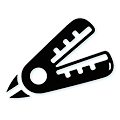Smart SRT Subtitle Editor | Compatible with CapCut and other video editing software
Subtitle File Upload
Drag and drop SRT file here or click to browse
Drag and drop text file here or click to browse
AI Subtitle Editor Features
- Intelligent proofreading and editing of SRT format subtitle files
- Automatic correction of spelling errors, punctuation, and grammar issues
- Preserves original timestamps, only optimizes text content
- Compatible with CapCut, Premiere Pro, and other video editing software
- One-click download of corrected subtitle files for immediate use
AI Subtitle Editor Tool
How to Use AI Subtitle Editor
AI Subtitle Editor is designed to solve the problem of inaccurate auto-generated subtitles in video editing tools like CapCut. Here's how to use it:
- Use CapCut to automatically recognize speech or lyrics in your video.
- Export the subtitles as an SRT file with timestamps.
- Upload the SRT subtitle file and your original transcript TXT file to our AI Subtitle Editor tool.
- Start the AI proofreading process, which will automatically correct and fix inaccurate subtitles based on the original text.
- After proofreading, you can further edit the subtitles manually before exporting the corrected SRT file.
- Import the corrected SRT subtitle file back into CapCut and you're done!
Why Choose Our AI Subtitle Editor?
High-quality subtitles are crucial for enhancing viewer experience in video content. Our AI Subtitle Editor is specifically designed for content creators, video editors, and subtitle translators, capable of processing SRT format subtitle files quickly and accurately to help you achieve professional-grade subtitles effortlessly.
Intelligent Proofreading
Leverages advanced AI to automatically detect and correct spelling errors, grammar issues, and punctuation mistakes, ensuring accurate subtitles.
Format Preservation
Perfectly maintains SRT subtitle timestamps and formatting, optimizing only the text content without requiring time adjustments afterward.
Strong Compatibility
Seamlessly works with CapCut, Premiere Pro, Final Cut Pro, and other mainstream video editing software for smooth subtitle processing.
Subtitle Editing Applications
YouTube Creators
Quickly generate accurate subtitle files to improve video SEO and accessibility, attracting more viewers to your content.
Short-Form Videos
Add precise subtitles to TikTok, Instagram Reels, and other short videos to enhance viewing experience and content reach.
Educational Content
Ensure educational video subtitles are error-free, improving learning effectiveness and professional presentation.
Film Post-Production
Efficiently process large volumes of subtitle content, reducing manual proofreading time and accelerating post-production workflows.
Frequently Asked Questions (FAQ)
Which subtitle formats are supported?
Currently, we support SRT format subtitle files, which is the most commonly used subtitle format compatible with most video editing software like CapCut and Premiere Pro.
How do I import corrected subtitles into CapCut?
In CapCut, select "Import" > "Subtitle File", then choose the SRT file downloaded from our tool. The corrected subtitles will be automatically applied to your video project.
How long does the proofreading process take?
Processing time depends on the size and complexity of the subtitle file, typically completed within 3-5 minutes. Our AI models are optimized to efficiently handle various subtitle content.
Can I edit the subtitles after correction?
Yes, corrected subtitles can be directly edited on our platform. Click the "Edit" button to modify the text content, then save and download the final SRT file.